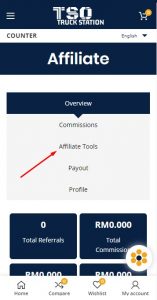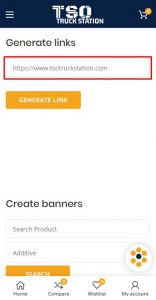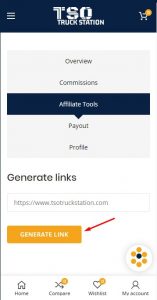Steps to generate an affiliate link:
Step 1: Go to your affiliate control panel and click ‘Affiliate Tools’
Step 2: By default, Homepage link will be generated in the ‘Generate Links Box’ but if you want to promote a product on TSO Truck Station you can go to the product page, copy the product page URL and paste it into the ‘Generate Links Box’ to generate an affiliate link for that product.
And click on ‘Generate Link’ button to generate your affiliate link.
Step 3: Choose the method to share your affiliate link.